It was only a few years ago that people would gather around a conference table with a device like this in the middle:

That way an entire group of people could talk with others no matter where they were in the world.
The really fancy rooms even had monitors with video so everyone could see whoever they were calling.
The quality wasn’t always the best. Video feeds cut out. People inched closer to the phone in order to talk and they would still sound fuzzy.
Things have changed.
Now team members working remotely can effectively communicate with each other with just a laptop from a coffee shop. The sound and video quality are also top-notch.
And many other tools have come along so you don’t even need to dial in and use video to collaborate on things anymore.
Here are 7 key tools we use at IWT to run a multimillion-dollar business that works completely remotely with dozens of employees in 23 states and 6 countries.
NOTE: Here at IWT, we are big believers in working from home. In fact, our entire company works remotely.
That’s why I wrote an entire free Ultimate Guide to Working From Home to help anyone who wants to work remotely:
- Convince their boss to let them telecommute
- Find a new work from home job (and get hired for it)
- Start freelancing online on the side (or go full-time doing it)
- Or start an online business that allows them to work anywhere in the world
This blog post covers some of the essential tools, but I dive much deeper in my Ultimate Guide to Working From Home, so make sure you grab the free PDF.
7 essential productivity tools for working remotely
1. Zoom – Video Conferencing
Zoom is great way for everyone to have face-time together. We’ve run entire company meetings with dozens of employees, and there’s nothing better for effective communication than to see everyone, rather than just hearing voices and following along with presentation slides.
A basic account is free. If you have a bigger company, it’s worth investing in one of the paid plans.
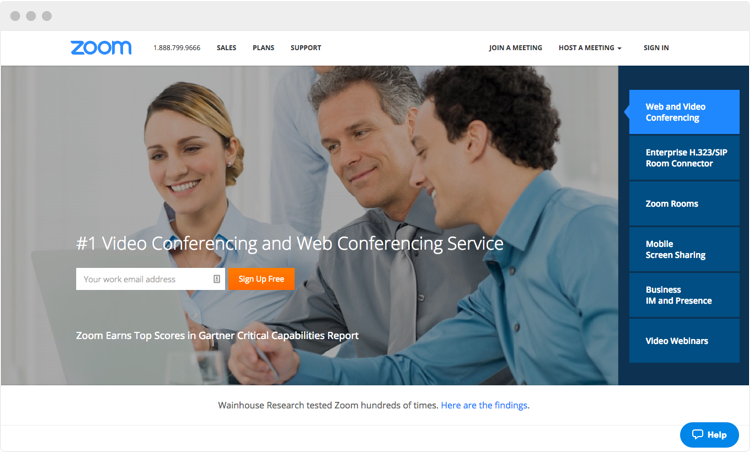
2. Slack – Team Communication
Slack reduces the amount of internal emails in a company. You can direct-message team members. You can also set up channels by subject matter like tech or sales.
Channels are an easy way to organize conversations by team and projects. They ensure that only the relevant people see the message. Anyone who doesn’t need to be involved 100% of the time can drop in the channel to see the status.
This is also free to get started. Paid plans depend on the number of active users in your company.
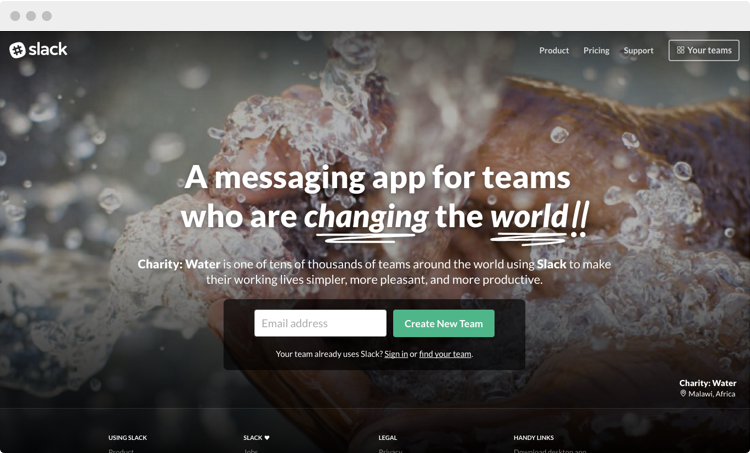
3. Trello – Project Management
Trello is a great tool for effective project management.
Here’s what a simple board for a writing team might look like:

Any projects in the pipeline can go in the “unassigned” column. Then a project manager could assign a team to it and move it under “assigned.”
Once the project team starts working, it’ll move to the “drafting” stage. After it’s completed, it’ll be shepherded through the remaining three steps.
Managers can view a Trello board and get status updates and due dates on things without having to hound people for them.
4. Basecamp – Project Management
Basecamp has studied highly productive groups for 16 years and bundled the 6 core things they all do into an amazing product.
They found that effective teams take a record of every meeting. So Basecamp created message boards to make it easy to follow communication history. This is super helpful if someone needs to step in and get up to speed on things quickly.
They also found that productive teams don’t let questions linger. Their chat feature makes it easy for anyone to ask questions and get instant feedback.
And the study revealed that every great team has a leader who makes sure things are moving along. Which is why they created an automatic check-in to keep project managers up to date. Team members don’t have to create progress reports or anything like that.
To-do lists make it clear who is responsible for what and all the deadlines.
File storage makes everything available in one place, and it can act as a backup disk.
Finally, the central schedule keeps everyone up to date on major milestones, vacation schedules, and any other upcoming events that are important to know about. All these soft skills are even more critical with remote teams. And Basecamp makes them effortless.
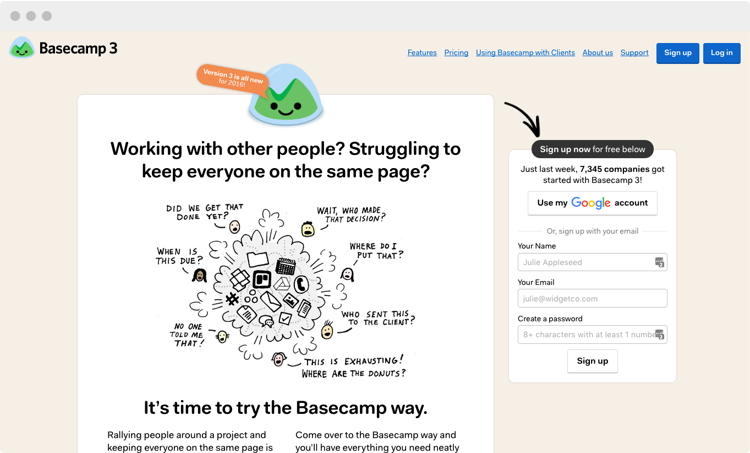
5. Headset – Must-Have Hardware
A headset is must have when dialing into Zoom. It blocks out any background noise from pets, screaming kids, or the landscapers outside. Having one will help you get through your meetings in peace.

6. Google Apps – Document Management
Just about everyone is familiar with Gmail, but we also use their Docs and Sheets apps. This eliminates the need for attachments. You just copy and paste a link and send it around on Slack or email, and everyone can view it without downloading anything.
The best part is that everything is backed up. If a team member’s computer crashes, everything will still be saved on Google Drive. This has been a real lifesaver at times.
7. Email Scripts
A final key productivity tool for effective communication when working remotely is to have a vault of email scripts that you can use and tweak for any situation.
I have scripts on everything from giving meeting agendas to finessing tricky situations to asking for time off.
Enter your name and email below for instant access so you never again have to waste time writing these.
Working Remotely: 7 Essential Productivity Tools is a post from: I Will Teach You To Be Rich.
Via Finance http://www.rssmix.com/ Go to Google Apps
Go to Google Apps
No comments:
Post a Comment