Advertiser Disclosure: Our content is reader-supported, which means if you click on some of our links in this post that we may earn a commission.
One year, I thought to myself: “I can do my own taxes.”
After 5 minutes of looking at IRS forms, I had a second thought: “No, I can’t.”
And that’s when I looked up the best tax software. To me, they’re worth every penny.
Instead of chugging coffee all night before tax day, I simply fill out a few forms and everything’s done for me.
With so many options for tax software, which is the best? I reviewed some of the most common tax programs available, comparing features and price.
Here are my top picks.
The 3 Best Tax Software Solutions for Personal Use
Intuit TurboTax
Turbo Tax is my personal go-to each year because of its excellent reputation, broad support options, and ease of use.
The software allows you to upload your W-2 form directly to the site by snapping a pic with your smartphone or using their mobile app. Then it walks you through the rest of the tax prep process by asking a series of questions designed to ensure you receive every applicable deduction and credit. Based on your answers to the interview-style questions, the software fills out the appropriate forms.
If you get stuck or have questions while preparing your return, the TurboTax Live feature allows you to connect with a CPA or Enrolled Agent who can provide tax advice as you go along and even perform a final review of your return to ensure you get it right.
The only drawback to TurboTax is that those features come with a hefty price tag. While TurboTax likes to advertise its free tax filing option, the truth is, free filing is only available to taxpayers with very simple returns. If you itemize deductions, need to report capital gains and losses, own rental property, or are self-employed, you have to upgrade to a version with more supported forms.
In that case, filing your federal return will cost anywhere from $60 to $120, plus an additional $45 for each state return. Adding the TurboTax Live option will cost an additional $80 to $200, depending on which version of TurboTax you use. Check out all of the different Turbo Tax plans to find the right one for you.
H&R Block
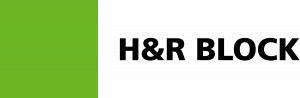
If TurboTax costs too much, consider my runner up: H&R Block. While H&R Block is known for its retail tax offices, it also offers do-it-yourself tax software.
H&R Block also allows you to import your W-2 with a photo and its interface walks you through a series of interview-style questions to find the right deductions and tax credits. If you don’t understand something, you can click on a hyperlinked term to read a definition or get more information.
One of the advantages that H&R Block has over other DIY tax prep options is its network of tax professionals around the world. If you get stuck while preparing your return, you can take advantage of their Tax Pro Go service to get help without leaving home or make an appointment for an in-person meeting with a tax pro near you.
H&R Block is a part of the IRS Free File Alliance, meaning if you make less than $69,000 per year, you may qualify for free tax filing. But that fee-free option isn’t readily available on the H&R Block website. Currently, their Basic version starts at $29.95. If you itemize, have investment income, own rental property, or are self-employed, upgrading to a more advanced package will run anywhere from $54.95 to $89.95 to file federal and one state return. E-filing each additional state will run $19.95.
Of course, calling in an expert will also add to the cost. Tax Pro Go starts at $49 and an in-office appointment starts at $69. Visit H&R Block to learn more.
TaxAct
If price is more important than live support, TaxAct is a solid choice. Like its higher-priced competitors, TaxAct allows you to import your W-2 and walks you through a series of interview-style questions to identify all potential deductions. As you answer questions, the software performs calculations and enters information on the appropriate forms and schedules.
The key to using TaxAct is to work with the interview forms sequentially. It can get tedious going through screen after screen, some of which won’t apply to your return. But if you try to navigate to just the applicable sections using the toolbar on the left side of your screen, it’s easy to get lost and skip necessary steps.
TaxAct provides free support over the phone and via email. Users of the Premier+ and Self Employed+ versions get priority support status, including a dedicated phone line, screen sharing, and in-app chat support.
Like most online tax software providers, TaxAct offers a free version, but it’s only available to filers with simple returns. If you itemize, claim multiple tax credits, have an HSA, or pay student loan interest, you’ll need to upgrade to the Deluxe+ version, which costs $29.95 for electronically filing a federal return, plus $39.95 per state. If you have investment income, rental property, a foreign bank account, or are self-employed, more advanced versions run anywhere from $39.95 to $74.95, plus $39.95 or $49.95 per state. Visit TaxAct and find the best plan for you.
The 3 Best Tax Software Solutions for Business Use
Intuit TurboTax
TurboTax is a natural choice for many business owners because of the ease with which it integrates with Intuit’s QuickBooks, the most popular small business accounting solutions on the market. Users of QuickBooks can import their financials into the software with just a few clicks, and the TurboTax interface guides you through the rest of the filing process smoothly.
If you need help, you can get free software support over the phone, or tax advice and expert return review via the TurboTax Live add-on.
TurboTax offers two products to serve business owners.
- TurboTax Home & Business is designed for sole proprietors and 1099 contractors, as it allows you to file your business and individual taxes at the same time. It costs $120 for electronically filing your federal return and each state runs an additional $45.
- TurboTax Business helps you prepare taxes for corporations, partnerships, and LLCs. It also includes preparation of W-2s, 1099s and K-1s. Pricing starts at $159.99 for electronic filing of your federal return and each state costs an additional $54.99.
Visit TurboTax to learn more.
H&R Block
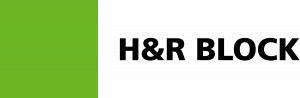
H&R Block is another top option for business returns. The software provides quick and easy upload of your past tax return information, even if you used a competitor’s software last year. The software also integrates with Wave and Xero for small business accounting needs.
If you’re worried about making a mistake or missing out on available deductions, H&R Block offers Accuracy Review, where a tax pro double-checks your work and assesses your audit risk. The company also guarantees your return is 100% accurate and will reimburse you for any IRS penalties.
H&R Block offers two options for business owners:
- H&R Block Premium is designed for sole proprietors and independent contractors. Electronically filing your federal return costs $74.95. That fee includes paper filing of one state return, but e-filing state returns cost an additional $19.95 each.
- H&R Block Premium & Business works for corporations, partnerships, and LLCs and offers the option to prepare W-2s, 1099s, and other necessary informational returns. This version starts at $89.95 and includes unlimited state returns, although e-filing state returns costs $19.95 each.
Visit H&R Block to learn more.
Liberty Tax
If you’re a sole proprietor or independent contractor who is fairly confident in your ability to prepare a return but would like the option of visiting a brick-and-mortar office if you get stuck, Liberty Tax is an inexpensive option.
Liberty Tax’s Deluxe version starts at $64.95 if you just need a Schedule C attached to your Form 1040. If you need to file Schedule E to report income from a rental or pass-through business, you’ll need to upgrade to their Premium version at $89.95. E-filing a state return will run an additional $39.95.
Currently, Liberty Tax doesn’t offer the option to file business returns for corporations, partnerships, or LLCs.
Visit Liberty Tax to learn more.
How to Choose the Best Tax Software for You
So how do you know which one is right for you? Here are some factors to consider when making your decision.
How much professional help will you need?
If your tax return is relatively easy or you feel comfortable navigating the tax rules on your own, DIY software can save you a lot of money over hiring a professional to prepare your return for you. But it’s always nice to know that help is available if you need it.
Tax forms, rules, and limitations change every year, and if you have a simple question or get stuck mid-return, you don’t want to throw away the time and effort you’ve put into your taxes thus far. That’s why all of our picks for best tax software have the option to get professional help, either online or in person. Software that just refers you to arcane and incomprehensible IRS forms doesn’t make the cut.
Do you use QuickBooks?
If you’re filling for your business and use QuickBooks, use TurboTax. Since both are operated by the same company (Intuit), they have a great integration that will save you countless hours. If you don’t have QuickBooks and have a simple tax filing, consider any of the tax software options.
What if the taxes for your business are too complicated for tax software? I recommend finding a local CPA to help you. A good one will help you find extra deductions and save you thousands of dollars in taxes each year. You’ll also want a good CPA on hand to consult whenever you have a major tax event coming up like an acquisition, ownership grants, investments, etc.
How much will filing REALLY cost?
Most tax software providers offer a free version of their product, but that free version is only available to people with the most basic returns. You might be drawn to their website with promises of a free tax return, but once you add certain forms, state returns, and electronic filing, you wind up paying a lot more than you bargained for.
Before you start entering your information on any website, look through your tax documents and determine the level of complexity you really need. Are you self-employed? Did you sell stock or other investments during the year? Do you own a rental property or have income from several states? If so, you’ll probably need a premium version of the tax software. If so, you’ll almost certainly pay more to file your return than someone with just a W-2.
When comparing prices between competitors, make sure you’re comparing apples to apples and considering the cost of the version of the software you’ll need, as well as the cost of filing state returns. Nobody wants to find out they’ll have to pay two or three times a much to file their return with one software provider AFTER spending hours entering information.
The Best Tax Software is a post from: I Will Teach You To Be Rich.
Via Finance http://www.rssmix.com/


No comments:
Post a Comment